
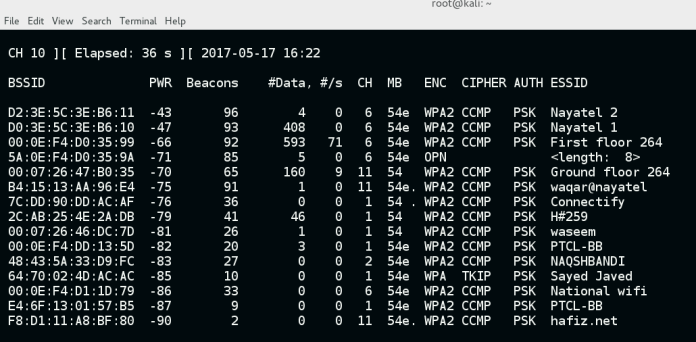
- #How to use aircrack ng windows how to#
- #How to use aircrack ng windows rar#
- #How to use aircrack ng windows software#
- #How to use aircrack ng windows mac#
- #How to use aircrack ng windows windows#
Inside "Run" type "cmd" as it is shown below. Also, click on "Apply" if you see the option.įinal Step: Go to your desktop and press the keys "Ctrl + R" to open the "Run" program.
#How to use aircrack ng windows windows#
All the procedures are shown below.Īfter that, just click "OK" on all the windows that are open. Then, you will have to paste the address that you copied before in step #4 inside the "Variable value:" box. In this new window, you have to write (path) inside the "Variable name:" box.

Once you got this window, you will have to click the "New" button pointed with the arrow. Once you got inside "Environment Variables" you should get a screen just like this: Now you will have to click on the button that says "Environment Variables." Once you get the window below, you will have to left click on "Advanced system settings" as it is on the picture shown below. Once inside your corresponding folder, you will have to copy the address of that folder as it is shown below:įourth Step: Now, you will have to go to "This PC" properties once again. In my case I chose the "64-bit" folder since my Windows architecture is 64-bit. Once inside the folder you will have to open the "bin" folder.ĭepending on your Windows architecture you will choose the folder according to your Windows. The Aircrack-ng folder should look like this inside the "Program Files" folder.Īfter pasting the "Aircrack-ng" folder inside the "Program files" or "Program Files (x86)" you have to go inside of that folder. Then, copy and paste the Aircrack-ng folder that you uncompressed before inside the "Program Files" folder. Since my Windows is 64-bit I will choose the 'Program Files' folder. Third Step: Go to your 'Local Disk (C:) and open the folder "Program Files" or "Program Files (x86)" depending on your windows architecture. Second Step: Determine if your Windows architecture is 64-bit or 32-bit. If your web browser does not ask you where to save the file, then just go to your "Downloads" section of your file explorer.
#How to use aircrack ng windows rar#
rar file to the desktop to have a more clear working area.
#How to use aircrack ng windows how to#

#open another terminal connection to the pineapple, and start deauthing some of the clients you noted in the airodump screen #A nifty screen appears, if no stations present, pack up and try again tomorrow, need populated APs to collect handshake
#How to use aircrack ng windows mac#
#note the channel of the AP you want to attack, and MAC address Note that AP stands for access point, and MAC is the media access control address, and when I say I want you to fill in something without the symbols. Edited Novemby overwraithĪircrack-ng 1.1 already installed on the pineapple, is just an old version. Others might have a better procedure in mind. You should actually move the actual cracking operation onto a desktop computer, because the pineapple is a little lacking in processing power.Īlso, I do not have the benefit of having enough hardware for a Linux box at the moment, but you should plan on making a Linux laptop, or something.
#How to use aircrack ng windows software#
The software I used to access Linux file systems on Windows is:
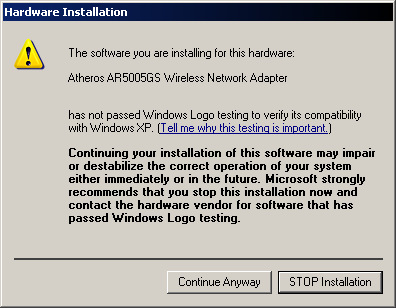
String usage = "SplitFile.exe -f -s -d destination" I wrote a C# program to do that, but If you use the C# program you will have to use special software to be able to access linux file systems on Windows. There is also a bug in Aircrack-ng 1.1 (on pineapple) suite that does not allow for wordlists larger than 2 GB, so you will need to break up the wordlists into about 1900MB chunks. You will need a wordlist which you will have to get elsewhere. The Aircrack-ng documentation will have to suffice. I don't see how to post attachments, so I cannot post my word doc with pictures on this website.


 0 kommentar(er)
0 kommentar(er)
